## install.packages("remotes")
remotes::install_github("dickoa/robotoolbox")Kobotoolbox is one of the most widely used to for mobile data collection. It is used by many humanitarian organizations to collect data online, offline and in challenging settings.
Once collected, you can export the data in Excel format through the platform to run your analysis. However, as data is being collected, manually exporting files for analysis is not the best way to build a robust pipeline for automatic and reproducible data analysis.
One approach to fix this problem is to build set of tools to streamline analysis of Kobotoolbox data through its new API. The use of the API fix one problem which is the automatic access to the data but to also have a reproducible workflow we need a flexible programming languages for data analysis like R.
robotoolbox is a new R package created to tackle these issues. It allows analyst to quickly get their data from Kobotoolbox to R.
Install robotoolbox
robotoolbox is still in development and not yet on CRAN. In order to install it, you will need the remotes package.
robotoolbox is built around KoBoToolbox API v2 and its main goal is to ease the process by which you can access your collected data.
In order to setup robotoolbox, you will need to set your API token and specify the KoboToolbox server URL you use. The easiest way to setup robotoolbox is to store the token and url your .Renviron.
We are using the following environment variables KOBOTOOLBOX_URL and KOBOTOOLBOX_TOKEN to respectively store the server url and token. You can use the usethis R package and the usethis::edit_r_environ() function to add these environment variables to your .Renviron file.
KOBOTOOLBOX_URL="https://kobo.unhcr.org/"
KOBOTOOLBOX_TOKEN=xxxxxxxxxxxxxxxxxxxxxxxxxxIn an interactive session, you can use directly the kobo_setup function.
library("robotoolbox")
kobo_setup(url = "https://kobo.unhcr.org",
token = "xxxxxxxxxxxxxxxxxxxxxxxxxx")You can get your token manually through the KoBotoolbox web interface in your account settings. There is also the kobo_token function to do the same thing automagically from R.
token <- kobo_token(username = "cool_user_name",
password = "gRe@TP@$$WoRd",
overwrite = TRUE)This token can then be used in the setup.
kobo_setup(url = "https://kobo.unhcr.org",
token = token)and it is possible to check the settings with the kobo_settings function.
kobo_settings()
## <robotoolbox settings>
## KoBoToolbox URL: https://kobo.unhcr.org/
## KoBoToolbox API Token: xxxxxxxxxxxxxxxxxxxxxxxxxxKobotoolbox projects
List your projects
All your Kobotoolbox projects also named assets can be checked and listed through the web interface.
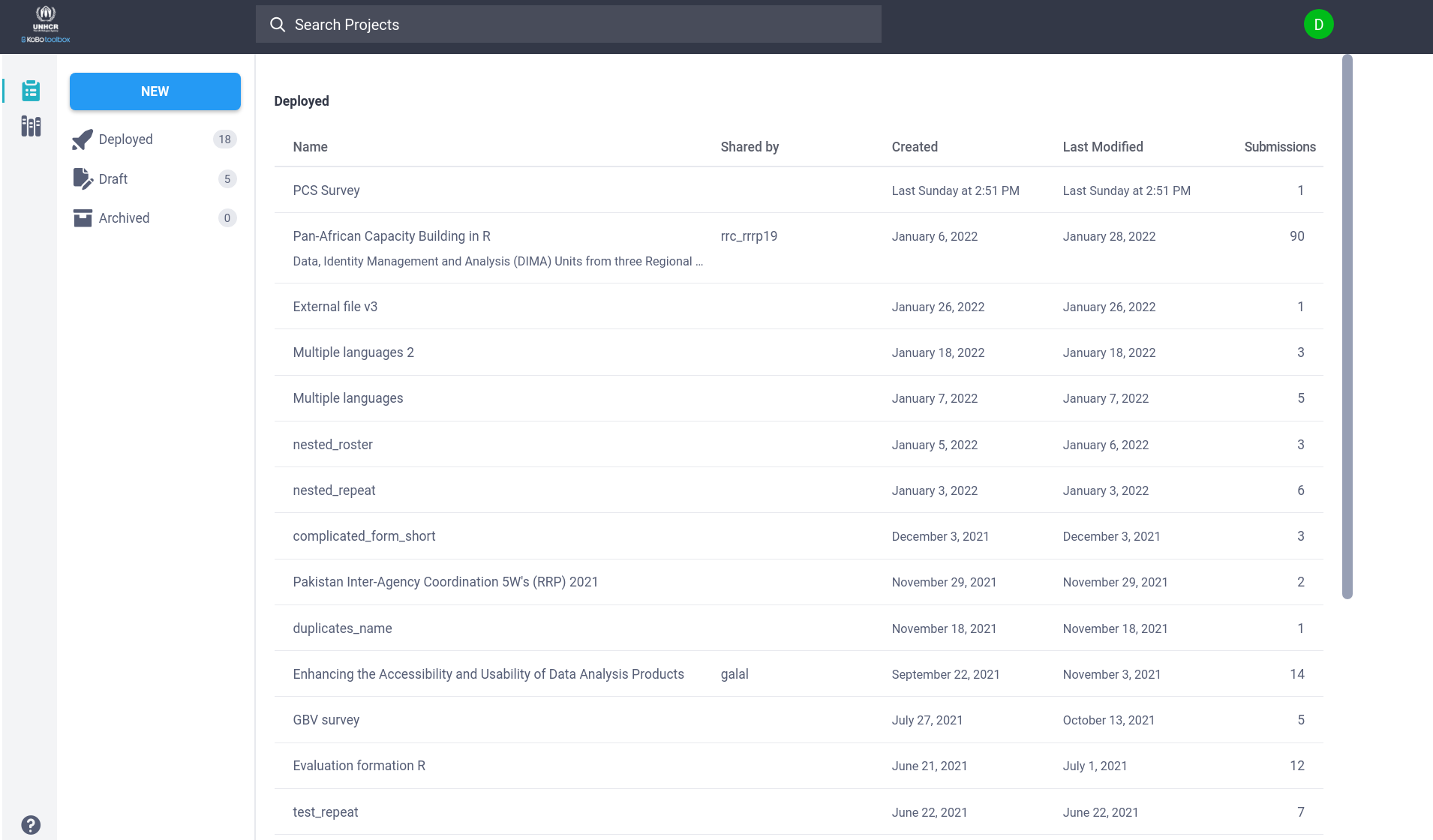
Using robotoolbox, you can do something similar from R with the kobo_asset_list function. The result of a call to kobo_asset_list is a tibble and can be manipulated as such.
library("robotoolbox")
library("dplyr")
al <- kobo_asset_list()
al |>
slice_head(n = 6)| uid | name | asset_type | owner_username | date_created | date_modified | submissions |
|---|---|---|---|---|---|---|
| a37LegD9joqVEDjaGaDrmP | WCA Programme management capacity building and COMPASS improvement survey | survey | dickoa | 2023-01-23 20:02:50 | 2023-01-27 12:34:52 | 1 |
| a9bwEQcaWqWaA5hzkjRAWx | UNHCR FORMULAIRE COLLECTE DES INCIDENTS DE PROTECTION - INTERSOS | survey | imrca | 2021-03-05 08:04:06 | 2023-01-04 08:57:57 | 10876 |
| aA9QwKdEXqfGiQCkPNzKBR | RMS CAPI POUR TEST GISSE | survey | dickoa | 2022-12-30 16:23:57 | 2022-12-30 17:22:02 | 1 |
| aEZsFfwvADtcAGzuVhd6UL | date_time test | survey | dickoa | 2022-12-18 13:31:21 | 2022-12-18 13:31:42 | 1 |
| aGHVFT8pFCikCsimq8NtRS | contact data manh test | survey | dickoa | 2022-12-18 12:54:02 | 2022-12-18 12:54:32 | 1 |
| acoSWjKHdu8nUpFSuAdt2h | 2021_UNHCR_CIV_Menage Rapatrie | survey | unhcr_ico | 2021-11-10 10:33:14 | 2022-10-26 09:34:26 | 12984 |
KoboToolbox asset
You can also manipulate directly each asset (project) using kobo_asset. An asset is uniquely identified by a unique identifier: the uid.
uid <- "aEwTYNcU76UvLgiY89rPWm"
asset <- kobo_asset(uid)
asset<robotoolbox asset> aEwTYNcU76UvLgiY89rPWm
Asset name: Pan-African Capacity Building in R
Asset type: survey
Asset owner: rrc_rrrp19
Created: 2022-01-06 14:33:35
Last modified: 2022-01-28 12:31:28
Submissions: 95Since al, the list of assets, is a data.frame, we can subset it and select the uid of interest based on the other available metadata.
As an example, you can get the uid associated to the project with the largest number of submissions.
al |>
slice_max(submissions) |>
pull(uid)[1] "a7XzRuPFn9j5WkT2mR6wbg"And it’s then possible to get the associated asset object.
al |>
slice_max(submissions) |>
pull(uid) |>
kobo_asset()<robotoolbox asset> a7XzRuPFn9j5WkT2mR6wbg
Asset name: form for stress test
Asset type: survey
Asset owner: tmneche
Created: 2021-04-14 10:19:19
Last modified: 2021-05-21 11:31:33
Submissions: 118261Kobotoolbox data
The main function on the robotoolbox package is kobo_data (or kobo_submissions its alias) and as the name suggests, it loads your data from the server.
We can illustrate its usage with data from a project named Multiple languages.
The first step, is to get uid of the project (or asset).
uid_ml <- al |>
filter(name == "Multiple languages") |>
pull(uid)
uid_ml[1] "aYuTZn9vegi3Z49MXwKjep"We can the use uid_ml that uniquely identify the Multiple languages asset to read its data
data_ml <- kobo_data(uid_ml)
data_ml |>
select(start:uuid)| start | end | today | full_name | pet_yesno | _id | uuid |
|---|---|---|---|---|---|---|
| 2022-01-07 10:39:47 | 2022-01-07 10:40:02 | 2022-01-07 | Fatim | 1 | 17735003 | 5388c680d19148828ea45913af820f30 |
| 2022-01-07 10:39:37 | 2022-01-07 10:39:47 | 2022-01-07 | Jean-Pierre | 0 | 17735002 | 5388c680d19148828ea45913af820f30 |
| 2022-01-07 10:38:29 | 2022-01-07 10:39:37 | 2022-01-07 | إبراهيم | 1 | 17735000 | 5388c680d19148828ea45913af820f30 |
| 2022-01-07 10:38:20 | 2022-01-07 10:38:29 | 2022-01-07 | Michelle | 1 | 17734995 | 5388c680d19148828ea45913af820f30 |
| 2022-01-07 10:37:39 | 2022-01-07 10:38:20 | 2022-01-07 | Ahmad | 0 | 17734994 | 5388c680d19148828ea45913af820f30 |
Kobotoolbox form
You can also check the form used using the kobo_form function
uid_ml |>
kobo_form()| name | list_name | type | label | lang | kuid | choices |
|---|---|---|---|---|---|---|
| start | NA | start | NA | English (en) | Cypi2O0NQ | |
| end | NA | end | NA | English (en) | F2Erecceg | |
| today | NA | today | NA | English (en) | 6WnNQUnlF | |
| full_name | NA | text | What is your name? | English (en) | pkEk0bzX7 | |
| full_name | NA | text | Quel est votre nom ? | Francais (fr) | pkEk0bzX7 | |
| full_name | NA | text | ما اسمك ؟ | Arabic (ar) | pkEk0bzX7 | |
| pet_yesno | yesno | select_one | Do you have any pet? | English (en) | a1xXud0rG | 1 , 1 , 1 , 0 , 0 , 0 , Yes , Oui , نعم , No , Non , لا , English (en) , Francais (fr), Arabic (ar) , English (en) , Francais (fr), Arabic (ar) |
| pet_yesno | yesno | select_one | Avez-vous un animal de compagnie ? | Francais (fr) | a1xXud0rG | 1 , 1 , 1 , 0 , 0 , 0 , Yes , Oui , نعم , No , Non , لا , English (en) , Francais (fr), Arabic (ar) , English (en) , Francais (fr), Arabic (ar) |
| pet_yesno | yesno | select_one | هل تمتلك حيوانا أليفا ؟ | Arabic (ar) | a1xXud0rG | 1 , 1 , 1 , 0 , 0 , 0 , Yes , Oui , نعم , No , Non , لا , English (en) , Francais (fr), Arabic (ar) , English (en) , Francais (fr), Arabic (ar) |
Which is a representation in robotoolbox of the following xlsform
Survey questions
| type | name | label::English (en) | label::Francais (fr) | label::Arabic (ar) |
|---|---|---|---|---|
| start | start | |||
| end | end | |||
| today | today | |||
| text | full_name | What is your name? | Quel est votre nom ? | ما اسمك ؟ |
| select_one yesno | pet_yesno | Do you have any pet? | Avez-vous un animal de compagnie ? | هل تمتلك حيوانا أليفا ؟ |
Choices
| list_name | name | label::English (en) | label::Francais (fr) | label::Arabic (ar) |
|---|---|---|---|---|
| yesno | 1 | Yes | Oui | نعم |
| yesno | 0 | No | Non | لا |